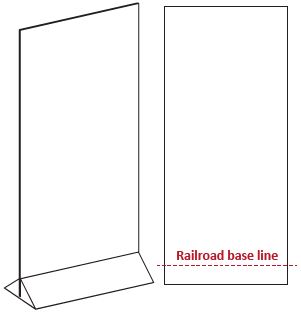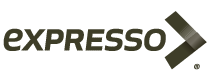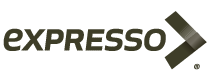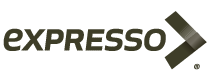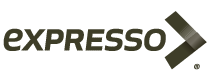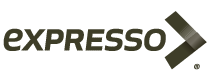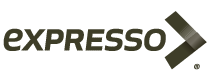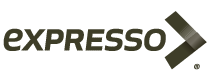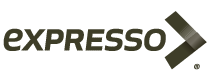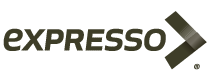We are committed to partnering with you to provide comprehensive and effective graphic solutions for your event. The graphics print and production industry continuously evolves, and we want your graphics and images to look their absolute best. To ensure the highest quality output from your digital files, and to make file transfers as seamless as possible, please review and follow these guidelines when submitting artwork to GES. We also offer layout and design services for a fee. Please contact GES for details.
Save Money
- Save money by providing your artwork/graphic files in the recommended formats.
- Send your graphics early with client name, show name and booth number to avoid costly delays.
- Do not copy graphics from web pages as they will be low resolution and not suitable for your exhibit/sign.
Graphics
When producing artwork for front lit graphics or transparencies keep these points in mind:
- Avoid setting type in Photoshop - instead use a vector-based program
(such as Adobe Illustrator) for your type. If you do use vector smart
objects, save the file as an.eps or .psd to retain vector properties.
- If you plan to add effects to your type (such as drop shadows or glows),
follow these steps:
- Import the Illustrator type into Photoshop
- Add effects to the type
- Separate the effects onto a layer
- Delete the type layer
- Assemble the type and photo in a vector program
- Always provide logos in a vector format.
- If you have critical PMS colors to match, provide us with a layered
Photoshop file to alow for color editing.
- Use gradients carefully and sparingly. Gradients often "band," and little
can be done to correct the problem. Look at your high res file at 100% if
you can see the banding, it WILL appear in the print. Adding 1 pt. of
noise to the file may resolve the problem.
Suitable Programs for images or logos
- Adobe Illustrator CC 2018 - .ai, .pdf, .eps
- Adobe InDesign CC 2018 - .indd, .pdf
- Adobe Photoshop CC 2018 - .pdf, .tiff, .jpeg
- Adobe Acrobat
Color
If your Vector artwork needs to be color specific, please set up your files
using the Pantone color pallet. Some Pantone colors are more likely to be
achieved than others, we will match all Pantone colors to the best
possible interpretation. We do our best to match any physical printsample,
however, the colors may deviate slightly due to the limitations within the
print process.

If providing colors as CMYK, please set colors as spot. Spot Colors are
colors that have been specifically labeled within design software so that
RIP Stations can recognize them. Setting colors to "Spot" it enables the
RIP Station to adjust the colors independently of the design software to
maximize work flow.

Vector Artwork
For the best quality, create graphics in vector format (AI, EPS). Logos taken
from websites are generally GIF files, and those are not acceptable as they
will not print clearly. Artwork produced for contour cut decals, such as solid
company logos or text, must be supplied in a vector format (AI or vector
EPS). Artwork created in a pixel format (TIF, JPG) is not compatible with
equipment.
preferred* AI/EPS (vector)
GIF, TIFF, JPEG (raster)

Bitmap/Raster Artwork
TIF, JPEG, PDF and PSD - These are the preferred file formats for raster
images. Files should be supplied at 100dpi at full size, or they should scale
to those dimensions. If the resolution is lower than 100dpi, images can look
blurry or pixelated when printed. If there is a lot of small text in the raster
image, the file can be provided at higher resolutions to ensure print quality.
Files obtained from the internet (JPG, GIF, PNG) or artwork created in MS
Office applications (Word, Excel, PowerPoint, etc.) are often not suitable for
high quality output for large/grand sized graphics or signage.
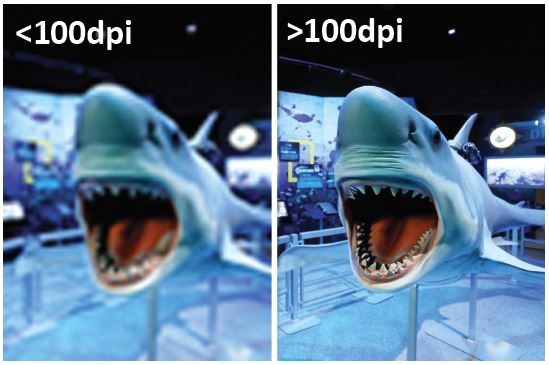
Text
Turn all fonts to outlines or convert to paths before sending the files. If
you are using a program where this is not an option, YOU MUST
INCLUDE ALL FONTS with your files. OTF (open type fonts) are
preferred.
Editable Text
Outlined Text - preferred*
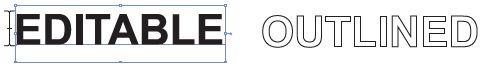
Final Print package should contain:
- Consistent color pallets in all files (if providing colors as CMYK,
please set colors as spot)
- All fonts converted to outlines and/or the fonts used
- Embedded images and/or linked images
- Final art at 100ppi at 100% scale (or an accurate aspect ratio with
supporting resolution) Mandatory ZIP or SIT compression
Allow for Frames & Finishing
Some graphics are held in frames. Place all type and critical images at
least 1" from all edges to avoid being covered by frames.
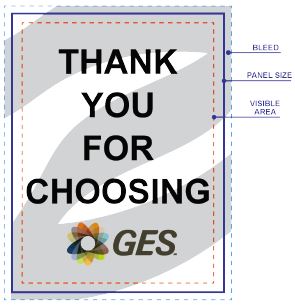
For graphics that are held in railroad bases, please place all type and
critical images at least 6" from the base to avoid being covered.