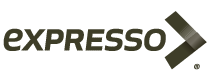
Log In
Please log in with your Expresso account to continue.
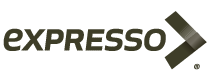
Create an Account
Usernames must be at least 6 characters long and may only contain letters, numbers, underscores and dashes
Passwords must be at least eight characters long, and contain characters of three of the following types: uppercase letters, lowercase letters, numerals, special characters (!@#$%^).
Please confirm your password is at least 8 characters long.
Email Address must be a valid email.
Please specify a valid phone number
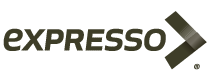
This account requires a password change before you can login.
Reset Your Password
Please enter the email address used to register your account. We will send you a reminder of your account name and a link to reset your password.
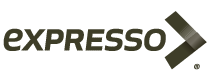
Your current stand:
Edit selected stand, or find a stand below.
Find Your Stand
Enter one of the following options to find your stand:
Exhibiting company name, Stand number, or GES Customer number.
Is your stand not listed? Don't worry!
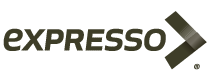
Is this your stand?
Here are the results for your search of:
Uh Oh! Something's not right.
Your search returned no results. Please double check the spelling, or try searching for a different term. If you still cannot find your stand, you may use the Create A Stand link below to create a stand and begin ordering.
Is your stand not listed? Don't worry!
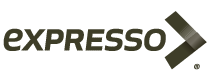
Create A Stand
Edit Stand
In order for us to ensure prompt service for your stand, please provide the following information:
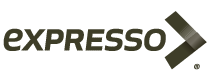
Confirm Your Details
Selected Booth
Exhibiting company not correct? Not to worry!
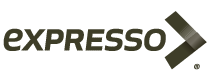
Tell Us About You
Please choose the option that best applies to you.
